Video
A video can be added and when clicked it will pop-up in a lightbox. Within the CMS the content owners will have the ability to include a YouTube video in the main content area of the page within columns, galleries and WYSIWYGs.
The image dimensions for this design are:
- Gateway: 1 Column min-width: 1,800 pixels, 2 or 3 Column min-width: 877 pixels
- Universal: 1 Column min-width: 1,398 pixels, 2 or 3 Column min-width: 683 pixels
Available in: Home, Gateway, Universal, Department and News Article pages.
Rendered HTML
HTML Source
Click the copy icon button to copy the HTML example code.
<div class="col6 video">
<div class="videoContent">
<a class="popupYoutube" href="https://www.youtube.com/watch?v=YpfDISd1KJs?autoplay=1&rel=0;">
<!--#protect
<div class="ctaCircleBtn">
<div class="ctaCircle">
#protect-->
<img alt="play video" class="playIcon" src="site://_shared-assets/images/play-arrow-white.svg" />
<!--#protect
</div>
</div>
#protect-->
<img alt="Video title" height="475" src="/_images/placeholder/placeholder877px.png" width="877" />
</a>
</div>
</div>